HOW TO OPEN MIDI FILE ON MOBILE (ANDROID AND IOS)
WATCH OUR VIDEO TUTORIAL FOR HOW TO OPEN MIDI FILE ON MOBILE:
Follow The Steps Given Below :
1. "First Of All" Download the "Perfect Piano" Application from "Play Store" on your phone. Available for both "Android and IOS"
(If you don't have "Perfect Piano" application on your phone then Click To Download for "Android" and "IOS")
2. After Installing open that application (Perfect Piano).
3. Go to "Learn to Play" Menu.
4. Then Click on "MIDI Folder" icon on the Top, As show in this Picture.
5. Then, Select the folder where you have downloaded Your "MIDI File"
(If you don't know how to download "MIDI Files" the Click Here)
6. Then click on the file which you have Downloaded.
(If you don't have "MIDI File" Click Here to Download)
7. Then, Choose the Difficulty,Guide Mode and Play Mod of playing Piano. After choosing press "Start" Button.
8. And you can select "Keyboard Auto Scroll" if you want.
9. Now, The MIDI file is started playing (As Shown in this Picture)
10. Then, Click on the "Speed Control" Icon on Top.
11. Default speed is setted to "0.83".
12. Please Set Speed to Max i.e "1.0".
13. Now, That's an "Actual" Speed Of Playing "Piano".











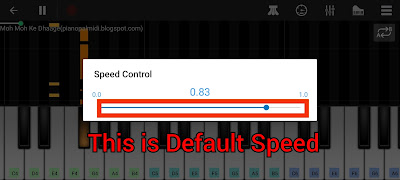











0 Comments