!!HOW TO DOWNLOAD MIDI FILES FROM OUR SITE!!
FOR MOBILE:
WATCH VIDEO TUTORIAL HERE (MOBILE):
FOLLOW THE STEPS GIVEN BELOW (MOBILE):
First of all choose the Song/Post you like then follow the steps
1. Choose the links given(Direct or Drive)In this case I choose Drive Link. You can choose Direct Link Also.
2. Then this page will open.
3. Scroll down and click on "OPEN-continue" button.
4. then Ad page will open then click anywhere to continue.
5. Then wait for 5 secs to close the ad.
6. Then again Scroll down and click on open-continue.
7. Then timer will pop up. Wait till the timer ends.
8. Then Scroll down and click on "Unlock Link"
9. Wait till the We load link for you.
10. The click on "Get Link" Button.
11. Then choose the Browser you use. In this case i choose Chrome Browser.
12. Then click on the download Icon on top to download the file(In Dive Link Only)
NOTE : If you choose Direct Link the file will automatically download after clicking on "Unlock Link".As it shown in this picture.
13. Now Finally your File is Downloaded.













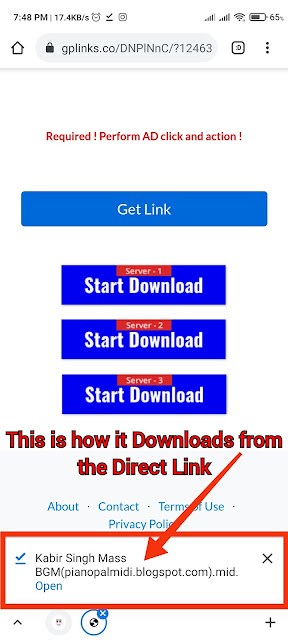










0 Comments